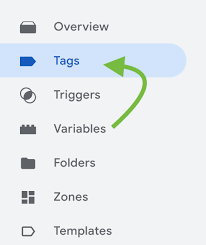How Events helps in Tracking Useful Information in Google Analytics
Events play a crucial role in tracking useful information in Google Analytics 4 (GA4) because they provide a flexible and comprehensive way to capture user interactions and behaviors. Here’s how events help in tracking useful information:
User Engagement:
Events allow you to track various user interactions, such as clicks, scrolls, hovers, form submissions, and more. This helps you understand how users engage with your website or app, providing insights into user behavior and identifying areas for improvement.
Conversion Tracking:
GA4 provides recommended events for common conversion actions, such as purchases, sign-ups, and content engagement. By tracking these events, you can measure the effectiveness of your marketing campaigns and optimize your conversion funnels.
Custom Tracking:
With custom events, you can track specific user actions that are unique to your business or application. This allows you to gather data tailored to your specific needs, enabling deeper insights into user behavior and opportunities for optimization.
Event Parameters:
GA4 supports event parameters, which enable you to capture additional details about an event. For example, you can track the product name, category, and price for an “add_to_cart” or “purchase” event, providing valuable information for e-commerce analysis.
User Properties:
GA4 allows you to set user properties based on events, enabling you to segment and analyze user behavior based on specific characteristics or actions. This can help you understand different user groups and tailor your strategies accordingly.
Funnels and Pathing:
By tracking a sequence of events, you can visualize user funnels and paths, helping you identify dropout points, optimize user flows, and improve overall user experience.
Cross-Platform Tracking:
GA4 supports event tracking across different platforms, such as websites and mobile apps. This enables you to have a unified view of user behavior across different touchpoints, providing a more comprehensive understanding of the customer journey.
Overall, events in GA4 provide a rich and flexible data model that allows you to capture granular user interactions and behaviors, enabling you to gain deeper insights, optimize user experiences, and make data-driven decisions to improve your business outcomes. CopyRe
In Google Analytics 4 (GA4), there are four main types of events:
Automatically Collected Events:
These are events that are automatically captured by GA4 without any additional implementation needed. Examples include first_visit, session_start, page_view, scroll, click, and more.
Enhanced Measurement Events:
These are events that can be enabled through the GA4 interface or the data stream settings. Examples include file_download, video_engagement, scrolling, and outbound_click.
Recommended Events:
These are events that Google recommends implementing for specific use cases, such as retail, gaming, or e-commerce. Examples include view_item, add_to_cart, purchase, and more.
Custom Events:
These are events that you define and implement based on your specific business requirements and user interactions. These allow you to track custom user interactions and behaviors that are unique to your website or app.
In addition to these four main event types, GA4 also supports event parameters, which allow you to capture additional details about an event, such as the item name, price, or category for an ecommerce event.
Overall, GA4 provides a flexible event-based data model that allows you to capture a wide range of user interactions and behaviors, enabling more detailed and comprehensive analysis of your website or app’s performance. CopyRetryClaude can make mistakes. Please double-check responses.Subscribe to Pro and get Claude 3 Opus, our most intelligent model.